This is what i used:

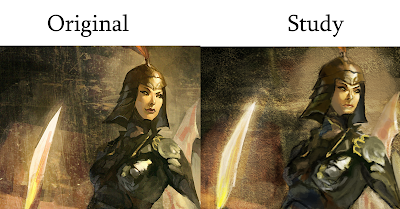
I opened photoshop, and started with a line drawing of the picture. Then I made a new layer under the line drawing and started working on the background. I tried to get rid of the wight as fast as possible cause i did not want it effecting the colors when i started to work on the figure. After the background was established i groped them together and closed the folder and created a new layer fore the figure. I started to build the form by blocking in the largest shapes. Then over the course of 37 layers i slowly built up detail

which program did u use?
ReplyDeleteLooks great Jacob! Did you have the original sample open in the same photoshop file so that you could eye-dropper the colors over? Did you use a photo or scan for the background texture?
ReplyDeleteI used Photoshop Dalia, and yes i did have the the original sample open. It helped me pick my colors. I found that a lot of the cool blues and some of the greens were really a gray color and were being effected by the surrounding colors. For the texture i used a combination of textures that i have on my computer and some brush work. I used a photo of metal and a photo of concert and set them to overlay in the color blending mode. I then put masks on them and edited out information
ReplyDelete