
Tuesday, June 30, 2009
Bulls eye
So after the study i got started right away on the next part. I took the same character and did a different pose. I loved the bright colors in it and thought this would be fun to try. After working on it for 5 hours I'm calling it quits for the night. Any feedback on things to work on would be great. Always looking to make my work stronger.


Master study 2
Monday, June 29, 2009
Re-Work
The more i looked at my character I made, the more i found that something was off. I re-opened photoshop and did a little more research on female body armor. The chest area turned out to be most of the problem, but there was still something that was bugging me. I tried a lot of things and nothing was working, but then i tried re-working the skirt and adding some highlights and it look better. Any more suggestions would be a great help.

I also have it on the grin3design.com surver at http://grin3design.com/members/gorman/project1copy.tif

Saturday, June 27, 2009
Character concept
Ok I took what i learned from the study and worked it into a character concept. I opened the pice (in photoshop) that i made my master study from so i could color pick from it. I also used it to try to use some of the armor pieces. I tried working on the pice as a whole at first, but it was not working. So i hid all the layers that had things in the foreground and went back to the method i used in the study

Here is how it turned out:

Thursday, June 25, 2009
Test run
So i though that i would make a attempt at a master study. I found the piece i used on CG Hub by a artist named Ben Lo.

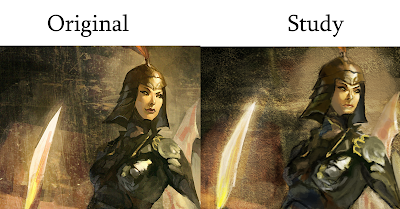
This is what i used:

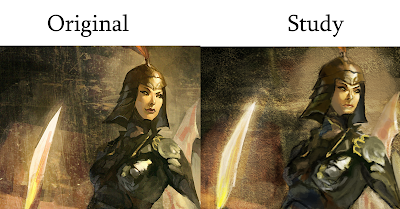
I opened photoshop, and started with a line drawing of the picture. Then I made a new layer under the line drawing and started working on the background. I tried to get rid of the wight as fast as possible cause i did not want it effecting the colors when i started to work on the figure. After the background was established i groped them together and closed the folder and created a new layer fore the figure. I started to build the form by blocking in the largest shapes. Then over the course of 37 layers i slowly built up detail
Tuesday, June 23, 2009
Subscribe to:
Comments (Atom)


